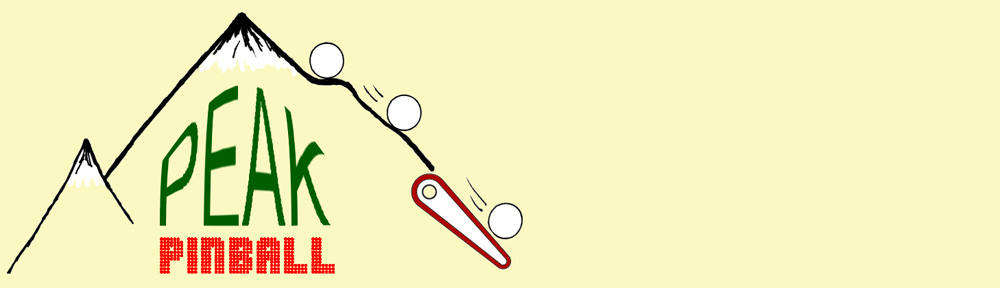Symptoms: Left flipper not working.
Location: Denver, Colorado.
In Williams pinball machines of this vintage, the flippers are driven by the solid-state Fliptronics II board, which is located in the backbox in the upper left. There are 4 fuses, one for each possible flipper in the game: upper right, upper left, lower right, lower left (F901 – F904 respectively, each of which are 3 amp, slow-blow). In the case of many Williams machines, there are less than 4 flippers. If your game only has two flippers, you have 2 spare fuses available if you’re in a pinch.
In the case of Indiana Jones, there are only 2 flippers. When I was first contacted by the customer, I told him to check F904 which is labeled for the lower left flipper. He went ahead and replaced it, but it didn’t solve the problem. So, I paid the machine a visit.
I determined that the flippers in this machine are wired to the upper flipper outputs, therefore F902 was the culprit. I vaguely recall running into this somewhere else. Maybe that’s why it’s called The Pinball Adventure.
So, if you have a Fliptronics machine and you have a non-working flipper, check both upper and lower fuses. By the way, the fuses are arranged on the circuit board in the same way the flippers are arranged on the playfield: upper left fuse is the upper left flipper, etc.