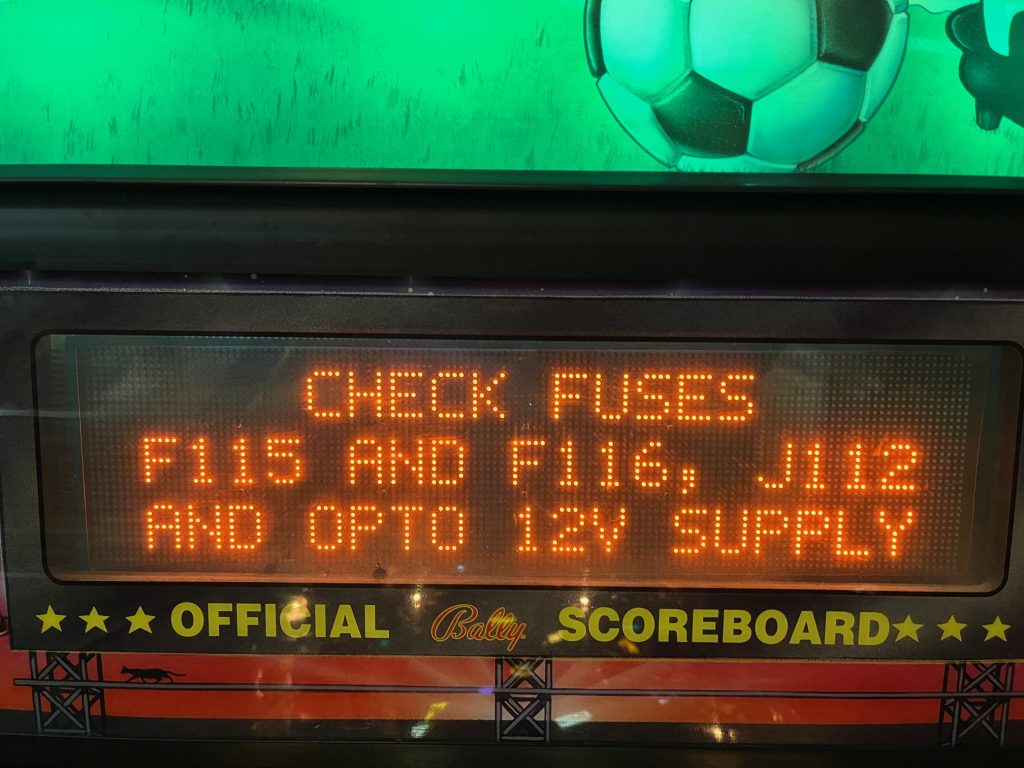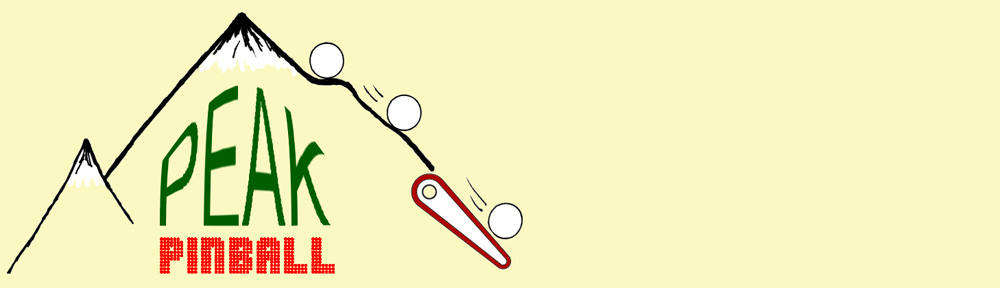Symptom: Trips circuit breaker.
Location: Littleton, Colorado.
The house was recently constructed and has arc-fault (AFCI) circuit breakers installed on most circuits, which is now required by code.
Arc fault breakers are designed to detect arcing conditions in the electrical circuits of a house which could cause a fire. The problem is many devices cause nuisance (false) tripping, such as pinball machines and brush type motors used in vacuum cleaners and drills. These devices have naturally occurring sparks being generated internally. Therefore the arc fault breakers are supposed to be able to tell the difference between a safe arc and an unsafe arc, but sometimes they don’t do a very good job.
In the case of an electrical motor, the arcs occur at regular intervals and the AFCI can be designed to ignore these. However, the arcs caused in an electro-mechanical pinball machine are totally random, based on flipper usage and what the ball is doing at any given moment. I’m sure the designers of arc-fault circuit interrupters didn’t design them with an old pinball machine in mind. An electromechanical pinball machine has over a hundred switch contacts and many dozens of coils, which combine to create arcs at the switch contacts. These arcs are expected.
I carefully checked this pinball machine for any unsafe condition such as a bad line cord, ungrounded line cord, bad connections, etc., and could find nothing. Besides, having the pinball machine turned on and left on, without playing, didn’t trip the breaker. If tripped without playing, it would have indicated an unsafe condition. The breaker only tripped when playing, which is when the arcs in the switch contacts are being generated.
Using some specialized equipment, I measured very short current spikes of over 15 amps on the line cord when all 4 flippers engaged simultaneously along with a pop bumper or target bank reset coil. The average current was usually 1-3 amps. These 15 amp spikes are so short, they don’t even affect a fast-blow fuse rated at 8 amps. These spikes ranged from a half-millisecond to 20-30 milliseconds. An older style circuit breaker would cheerfully ignore these types of pulses (just like the fuse does).
I concluded that pinball machines, especially EM pinball machines, are not compatible with AFCI breakers, or at least the brand of AFCI that was installed in the house.
There are several options:
- Replace the ACFI breaker with a standard (old?) style breaker on the circuit that supplies the pinball machine. This would make the house no longer pass an inspection, but one could reinstall the AFCI when the house is sold. The difference in safety is negligible due to the astronomical odds of a fire being started by an arc in the first place.
- Replace the ACFI breaker with one from a different brand. This is not as easy as it sounds since certain brands can only work in a certain panels. But, some brands are apparently less prone to nuisance tripping.
- Try to filter the pinball power so that the arcs and current spikes are not as noticeable to the breaker. In the case of this repair job, I installed a 2 ohm, 50 watt resistor in series with the line, downstream from the fuse, to help limit the current spikes. This causes a voltage drop in the machine when the current spikes occur. (There is nothing special about the resistance value. It was just something I had on hand. A 100 watt resistor would be preferable as the 50 watt resistor will get warm after a while (but not too hot to touch). This machine had been previously converted LEDs, so this approach wouldn’t work with regular bulbs installed.) The jury is still out on this approach, but it seems to be working.
Consult with a licensed electrician for the first two options. I’m not one.
I think if it were any other pinball machine, one that had only 2 flippers for example, it probably wouldn’t have been a problem. And now that I think about it, an EM machine with incandescent bulbs instead of LEDs, might bury the inductive spikes in the resistive current draw of the machine. As more new houses are being built in Colorado and utilizing AFCI breakers, and as more old pinball machines end up in these houses, it will be interesting to see how much of a problem this will be in the future.