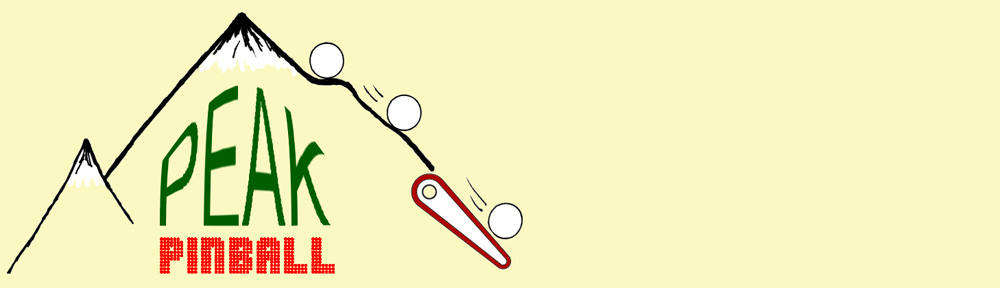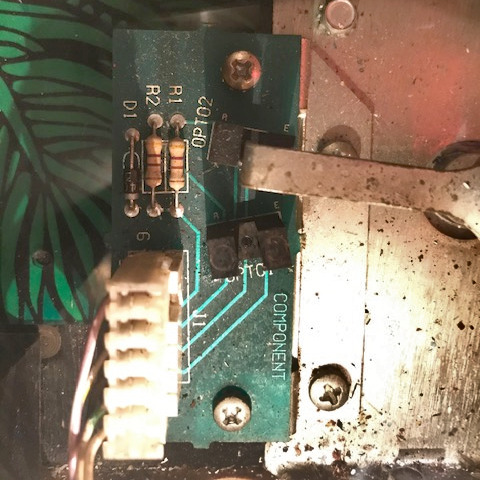Switch matrix failures associated with Bally and Williams WPC systems
Failures of the switch matrix system in a Bally/Williams WPC system will often show an error message when the pinball machine boots up. The error message will usually say “Ground Short” with a row or column number, or “Check Fuse F114 or F115”. This is a serious problem that will require board repair. While this post describes specific issues with Popeye Saves the World, over the years I’ve seen this problem on Terminator 2, The Shadow, as well as other WPC machines from 1989-1995. Sometimes the problem is related to battery corrosion damaging the CPU board. This post describes trying to track down problems unrelated to battery corrosion.
Generally the failure is caused by a switch signal shorting against a light socket or a solenoid coil. Based on anecdotal experience, if you get the Check Fuse message, a switch signal has shorted with a coil. This often blows out the 12 volt regulator on the Power Driver Board. So the first thing to check is the 12 volts DC. In the case of this Popeye machine, I checked the voltage on the F115 fuse clips and saw 14 volts. I replaced the 7812 regulator. I replaced the fuse only to have it immediately blow again. So something downstream was still shorted. I unplugged the connections J114, J116, J117, and J118 and powered up the machine again. This time the fuse didn’t blow. I added back the connectors, but unplugged the CPU board power connector J210, and still the fuse was good. This shows the 12 volts was shorted on the CPU board.
Usually when a switch matrix signal comes in contact with a light socket or coil, the U20 chip blows. This is a ULN2803. The 12 volt power is also connected to this chip at pin 10. I cut this pin and the 12 volt power was no longer shorted to ground (tested with ohm meter). I replaced the chip and reinstalled the board, but did not turn the power back on.
Next was to find the needle in the haystack, the short that was causing all of this circuitry damage to begin with. It requires careful inspection of everything above and below the playfield and in the cabinet. In this case, since the 12 volt regulator was bad, I was focusing on ways a coil voltage could enter the switch matrix.
I found that the Right Cheek switch (62) was loose and its terminals touching the metal trough of the Bluto ball lock. There are two coils mounted to the ball lock mechanism, one is a release coil the other is the kick-out coil. The kick-out coil was loose because the coil stop had loosened up. As a result, the side of the coil was rubbing on the metal bracket that holds it. A winding on the coil has shorted against the metal bracket.

In all of the other pinball machines listed at the beginning of this post, it’s been a case of a coil winding shorting against a metal bracket along with a switch signal shorting against the same bracket. I’ve only seen this with the fatter coils such as the 23-800 and 26-1200 coils because the coil windings are the same width of the plastic bobbin.
At this point, the coil can be replaced or insulated with electrical tape. And of course, the switch tightened up so that it was no longer touching the metal ball lock mechanism.