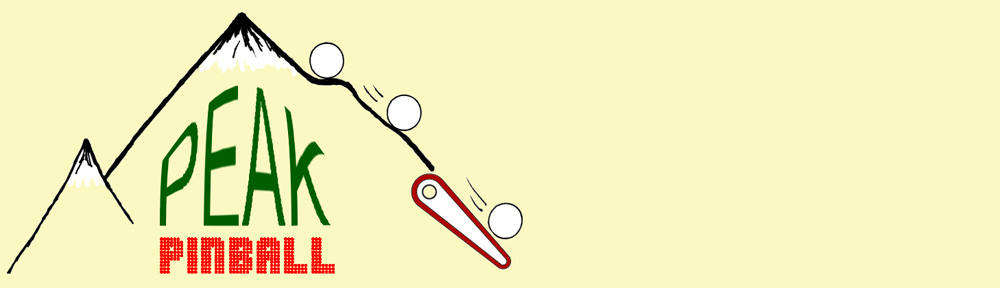Symptoms: Not all sounds are being played.
Location: Broomfield, CO
The owner had already replaced the troublesome capacitors, but the Cheap Squeak sound board was not producing all of the sounds. I bench tested the sound board and everything seemed to be fine.
It turns out there is a setting that enables the full set of sounds. What makes it worse is that if the MPU board battery goes dead, the default sound setting is “chime only”. To re-enable the full sound setting, follow these steps:
- Open the coin door and press the small test pushbutton switch near the top center of the door. This will begin the various steps of the self test. The first test is the display test and all of the displays will start counting up.
- Continue pressing and releasing the test switch, no faster than once per second, until you see the Ball Count display (right side middle of the back box) incrementing 1, 2, 3, with every press of the switch. You will have to step through the other self-tests before the value will start incrementing.
- Continue pressing and releasing the test switch until it has counted up and the display is showing “18”. The other score displays will probably be displaying “00”.
- Press the replay/start button on the front of the coin door until the other displays are showing “03”. They will increment starting at 00 with each press of the start button.
- Turn the power off, and wait about 5 seconds and power the machine back up. Play a game and the sounds should all be working. When a game is started, the background music will start.
On this particular pinball machine, pressing the replay/start button in Step 4 did not advance the value shown in the score displays. This was because the switch was grounding out against the metal support behind the switch. There is normally a thin, stiff, piece of cardboard (called “fish paper”) to insulate the switch, but it was missing. The metal support was taped to insulate it, and the switch began to work properly.