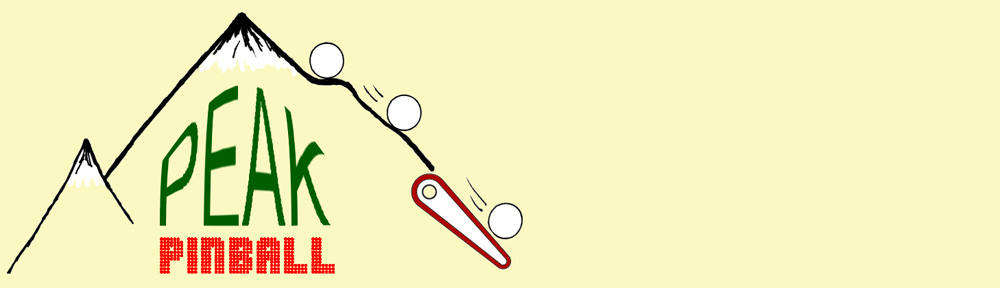Symptom: not playing the correct sounds, some sounds playing backwards.
Location: Parker, CO
The pinball machine was playing most of the sounds correctly, but the background music wasn’t correct and at times played backwards, and sometimes Arnold’s voice callouts weren’t correct either. The sound test from within the machine’s test menu worked correctly.
I checked the electrical signals between the sound board and the MPU board with the oscilloscope and they seemed fine. I began to suspect a problem with the sound ROMs, so I brought the board back to my office where I could verify them, and they were fine.
At this point I dove deeply into the history and operation of the BSMT2000 sound system, which was developed by Brian Schmidt in the 1980’s. Supposedly “BSMT” is an acronym for Brian Schmidt’s Mouse Trap. In any case, he developed sounds for many pinball machines in the 80’s and 90’s and also designed the sound system hardware. The hardware design was used by Data East, then Sega and then Stern. It’s basically a sample playback machine where the speed (pitch), looping, length and panning of a sound can be adjusted. From some of the sources I’ve read, up to 12 sounds can be played at once. It’s much like a digital sampling keyboard, but without the keyboard. The early boards were stereo with a center channel for the cabinet speaker. Later circuits have parts eliminated and only monophonic is supported.
Since most of the sound board was working, I decided to create a test ROM that would test the RAM and then exercise the interface to the DSP (Digital Signal Processing) chip. Everything checked out okay, but I still had a sound board that wasn’t working correctly.
As I was staring at the schematic trying to figure out what else to test, I noticed “W6” and “W7” jumpers, which are connected to A18 of the sound ROMs. On the schematic it says “W6 IS JUMPERED”. The EPROM sockets will accept 27C010, 27C020, and 27C040 (1 megabit, 2 megabit and 4 megabit EPROMs, respectively). Address line A18 is the highest address line for a 27C040 EPROM and when “W6” is installed, it connects it to +5V, which makes the socket only usable for ‘010 and ‘020 EPROMS. But Last Action Hero has a ‘040’ sound EPROM. So what’s happening is it’s playing correct sounds from the upper half of the EPROM, and when it needs to play sounds from the lower half of the EPROM, it sees a duplicate data from the upper half. The lower half of the EPROM is inaccessible.

W6 and W7 jumper locations below the EPROM sockets (or above the sockets if the board is installed in the game)
It appears the schematics were never updated for machines that used 27C040 EPROMs, nor any other documentation to explain when the jumper should be installed in W6 and when it should be installed in W7.
So the rule is this: Any pinball machine with the 520-5050-0x sound board that is using a 27C040 EPROM, the jumper should be installed in W7 and not installed in W6. Any other situation requires the jumper to be installed in W6 and not W7. Do not install the jumper in both locations at the same time. It’s one or the other.
Some other machines that use this board and have ‘040 EPROMs are: Rocky and Bullwinkle, Tales From the Crypt, and Jurassic Park. I suspect that someone acquired this board from an older machine like Hook or Star Wars and put it into this Last Action Hero, without having the knowledge of the W6 and W7 jumpers.
Another word of caution: I don’t think the BSMT2000 chips are the same across all the different sound board designs made over the years. For example, later sound boards have more EPROM sockets and the BSMT2000 chip would need to know that in order to utilize them. I don’t have any information as to tell the difference between the BSMT2000 chips and the version of the internal code.