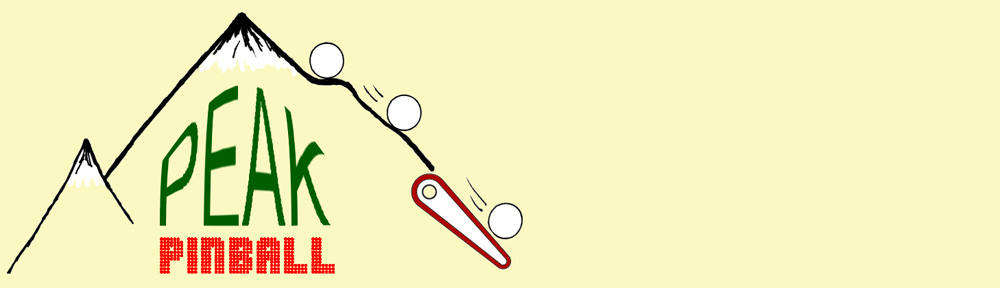Location: Brighton, CO
Symptoms: Pop bumper not working, display digit not working, needed cleaning and tuneup.
The machine was good condition. The non-working pop bumper was simply a broken wire going to the coil. I resoldered it. I checked the other pop bumper switches and noticed the top bumper’s switch was sticking. If you press down on a bumper skirt and it doesn’t immediately pop back, you’re asking for a burned-out coil. I cleaned the spoon that the bumper skirt rests on and that seemed to help a lot. Often the pointed end of the bumper skirt that contacts the spoon gets roughed up and needs to be sanded or filed smooth and round again. It’s a pain to do because it’s difficult to get to, and often involves removing it which requires taking the whole assembly apart.
The display on Player 3, least significant digit, was dead. I checked the card edge connector and made sure the card edge was clean. I fired-up the oscilloscope and saw that the pulses (4 volt) were going into the digit driver IC, but no 60V pulses were coming out of the pin for that digit. The other digit drivers within the IC were working fine.
The IC is a UDN6118A, which is no longer made. These can the purchased used on E-bay from Chinese distributors. There was also a new one available at a US chip broker, for $15, plus $8.99 shipping. Does it really cost $8.99 to ship something that weighs as much as a paper clip? No! For the same price, I can get 5-10 used chips from China.
For the time being, I swapped the Player 3 and Player 4 displays because the owner said the Player 4 gets used less often. The owner is contemplating whether to repair the display or live with it. Updated 2025: Boston Pinball Company makes aftermarket displays for Gottlieb.
I also advised the owner that the rechargeable battery on the System 80A control board should be replaced before it leaks and ruins the circuit board.
I replaced bulbs and did a quick cleaning of the playfield.
When I played the game, I thought the sound board had something wrong with it. There was a lot of background noise. But it turns out the background noise is supposed to be crowd noise like at a stadium. I verified by watching a YouTube video of the same machine. You have to use your imagination. I think it would have been better to have some background music with an Olympic theme.