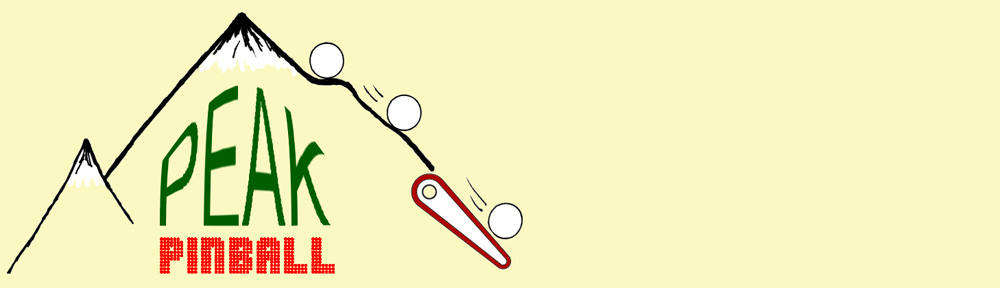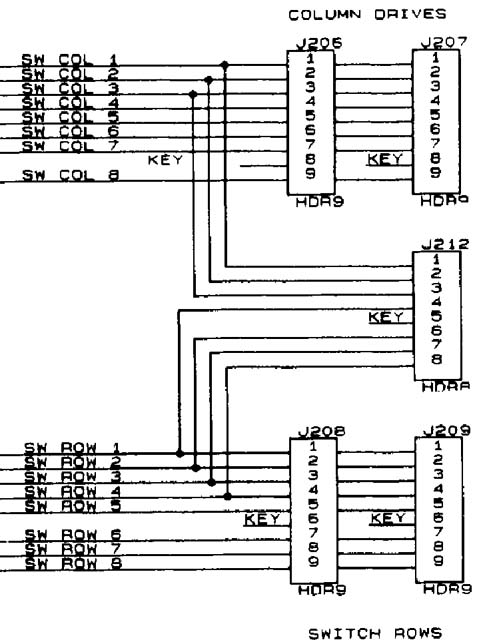Symptoms: Dot matrix display (DMD) flickering and displaying random garbage. Test Report listed Sound Error.
This machine looked to be in very good and clean condition.
I opened up the backbox to investigate the display problem. There is a wide gray ribbon cable that connects the CPU board to the Dot Matrix Controller Board. All I had to do was touch the connector where it connects to the display board and the problem went away and never came back. The connector didn’t appear loose. I disconnected connector from the board, squeezed it from front to back to make sure the connector was making a good connection with the ribbon cable.
This type of connector is referred to as an Insulation Displacement Connector (IDC). There are small gold plated forks that pierce the insulation in the ribbon cable and make connections with the internal conductors. Sometimes a little oxidation forms between the the fork and the conductor and squeezing will help restore the connection. If it’s really bad, the connector can usually be carefully removed and re-crimped on the cable next to the original location. (To do this correctly, you will need a padded vise to gently squeeze the connector onto the cable without breaking the connector.)
Once the display was working, re-powering the machine indicated there was a Test Report. This will only display if the the computer has detected a problem. Viewing the test report indicated a Sound Error. I went to the test menu and performed a Sound Test. All of the sounds were working fine. I powered down the machine and reseated all of the sound EPROMS on the sound board. Upon powering the machine back up, the Test Report didn’t show up, indicating the problem was no longer present.
The customer asked about routine maintenance and what should be done. The most important routine maintenance is keeping the machine’s playfield clean. Every time the pinball hits a pop bumper, slingshot or even the flipper, the friction of the ball accelerating or decelerating on the playfield will cause a microscopic amount of metal dust to come off the ball. After a while, the grayish metal dust accumulates and starts to wear into the playfield. It migrates down into the switch contacts and mechanical parts, wreaking havoc. It leads to all kinds of intermittent and permanent failures.
Likewise, since the microscopic metal dust is coming off the ball, the balls should be periodically replaced. The ball surface develops microscopic pits, which makes the ball rougher, which increases the friction mentioned above, which increases the wear on the playfield, etc.
One quick look at this Dirty Harry pinball machine told me the owner had been keeping it clean.