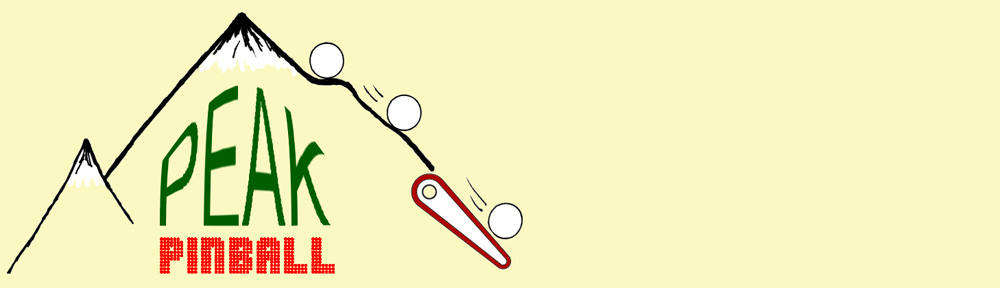Location: Niwot, Colorado
Symptom: Smoke, GI lights not working, some switches not working
There were a number of burned connectors in the backbox. There were a couple associated with the GI lighting on the light board and the play field, and another connector on the power supply board.
I was able to re-pin one of the GI lighting connectors and the owner suggested just bypassing (removing from the circuit) the connector for the light board since it was unlikely that anyone would need to take the light board out of the backbox.
The power supply connector was problematic. I tried several ways to fix it, but it would just heat up and start smoking again. Part of the problem was the plastic had melted and mixed with the solder, making it very difficult for the solder to stick to the metal. I decided that it would be best to replace both the PCB mounted connector and its mate.
Fixing the connectors solved all of the power problems.
There were several switches not working. One had a broken wire. Another was mis-wired at a connector, making me wonder if it hadn’t left the factory that way. After everything was fixed, the owner and his son were trying it out and exclaimed they hadn’t seen various modes of the game previously. It hadn’t been fully working in the 10 or 15 years they had it.